Do you ever have trouble remembering your business' waste and recycling pickup schedule? Or do you find yourself having to remind colleagues about collection days because they can't seem to remember? Almost every facility manager has felt this way at one time or another, but keeping your team organized with a service calendar can go a long way to help this problem! In this blog post, we'll teach you how to create a service calendar for your facility so your team never has to worry about forgetting a collection day again! Or you can let us create a calendar for you! Simply click the button at the bottom of the post to share some details about your containers and we'll send you a custom calendar within three business days.
What is a service calendar & why is it important to have one?
A service calendar maps out the collection schedule a business' waste container(s) and helps ensure operations run smoothly by helping you track service days, business closures, and upcoming holidays. It also helps businesses prepare for collection days and plan for schedule conflicts ahead of time. Otherwise, your hauler may not service your container(s), which can result in unnecessary charges and operational disruptions.
How To Create a Service Calendar
Below, you'll find an example of a waste and recycling service calendar, as well as tips on how to prepare your own. Use these steps as a starting point when you create your calendar, or opt to have us create one for you (click the button at the bottom of this post).
STEP 1:
Begin by choosing a shared calendar website or application. Google Calendar, Teamup, Zoho Calendar, and Microsoft Outlook Calendar all offer solutions for building a calendar of this nature. Or you can take us up on our offer to create a customized calendar for you! Simply click the button at the bottom of the post and provide the necessary details about your pickup schedule and we will deliver it to your inbox within three business days. Otherwise, continue to step two.
STEP 2:
Choose a color and highlight each of your business' collection days. Your service provider can provide this information if you need it. In the example below, the container is serviced every Tuesday. NOTE: We recommend doing this step one container at at time, unless service for multiple containers occurs on the same day(s) - for example, if you have 2 or more containers that are serviced on Tuesdays.

STEP 3:
If your business needs to move containers in order for them to be serviced, we highly recommend using a different color to indicate when the container(s) should be moved to the pickup area. Most haulers ask businesses to place their container(s) at the pickup location the night before collection day to ensure proper service. In this example, the container(s) should be placed in the pickup area on Monday night.

STEP 4:
The following national holidays may result in collection changes or delays:
- New Years Day (1/1)
- Memorial Day
- Independence Day (7/4)
- Labor Day
- Thanksgiving Day
- Christmas Day (12/25)
Please highlight these dates in a new color and make a note to plan accordingly for collection delays. In the example below, New Years Day (1/1) will not impact the business' collection schedule.

Keep in mind; weekday holidays typically delay collection by one day for the remainder of the week. For example, if a holiday falls on a Thursday, your hauler will service the containers one day late on Friday, and Friday customers on Saturday.
STEP 5:
If your business has multiple containers with different pickup schedules, REPEAT STEPS 1-4 for each additional container you need to include on the calendar.
STEP 6:
Highlight business closures or other important dates that may impact operations in another color. Please note that your service provider will still collect your container(s) as scheduled during business closures, so plan accordingly. In the example below, the container(s) needs to be placed in the pickup area on or before Monday evening.

Once you complete steps one through six, the service calendar should begin to look something like this:
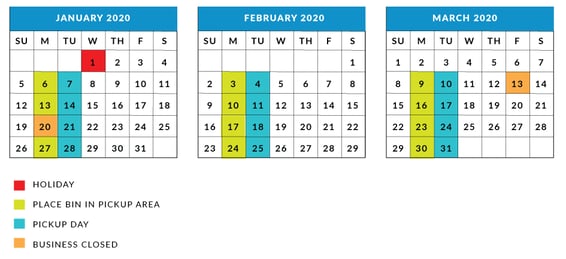
Let RoadRunner create Your service calendar
Who doesn't like free stuff? We'd be happy to create a service calendar for you, so you can continue focusing on other important areas of your business. Click the button below to provide the necessary details about your pickup schedule and we will follow up with your customized calendar within three business days!

